Setting Environment Variables in ReactNative
An environment variable is a dynamic-named value that can affect App from outside controllers.API Keys, Secret Token, IOS, Android Keys always contain sensitive information which needs to be secure , and meanwhile some config needs to be done from external sources , for example Android Key / IOS Key need to be set through Gradle /Xcode. In such case we require Environment variables(.env).
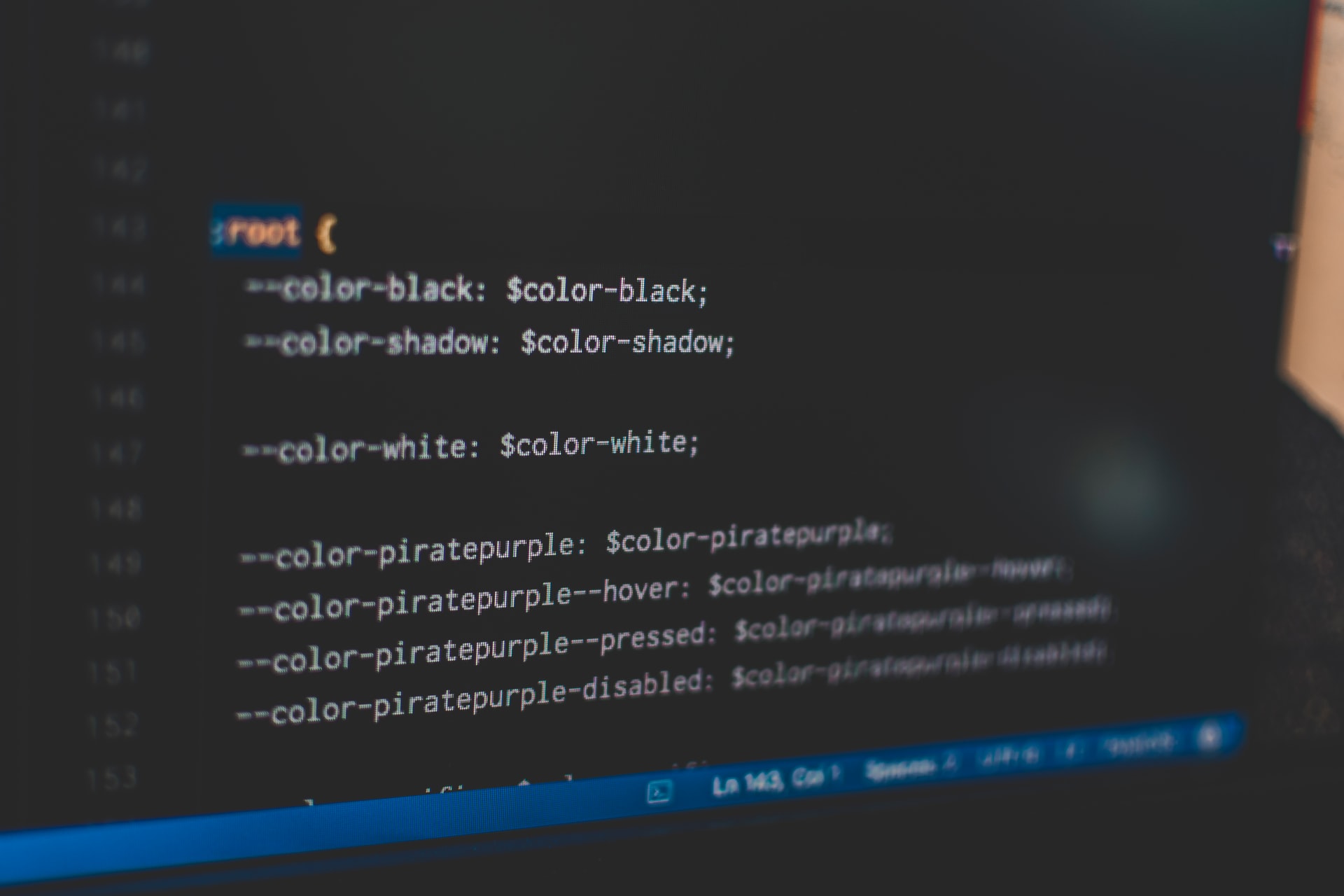
Photo byPankaj PatelonUnsplash
Requirements
To follow this tutorial, Basic Knowledge of Reactnative and configurations required.Create basic project setup using Expo init or ReactNative Cli
Getting Started
There are several ways to set up environment variables(.env) , here we are going to set up through react-native-dotenv. This will help to manage environment variables gracefully throughout the app.
Install react-native-dotenv using
npm install react-native-dotenv --save-dev
Or
yarn add react-native-dotenv
Now create the “.env” file in the root folder and open it and enter config keys. For example,
API_URL: http://rukstech/sample
KEY: awndcdgtytgokfokpoklsweeurhjv
Configuration
The package react-native-dotenv will help to import all the above environment variables from a .env file. For this we need some configuration.
Open babel.config.js and modify presets like below.
module.exports = {
presets: [
'module:metro-react-native-babel-preset',
'module:react-native-dotenv'
]
}
Now , environment variables can import anywhere inside application using below statement
Import { API_URL,KEY} from ‘react-native-dotenv’
Conclusion
In this way,all mobile OS configuration can be made easy.No need to add any native code to integrate for each mobile OS platform separately.